From 1011 to Laptop: How to build a computer from binary
How exactly do computers work? How do you go from simple electrical impulses to this incredible wonder-box? Tucked beneath our palms, in our pockets, and on our desks are veritable miracles of delicate wiring and clever engineering. For the next few minutes, I’ll take you on a whirlwind tour: from simple 1’s and 0’s to the whole, hulking beast that we call a computer.
Audience: anyone and everyone
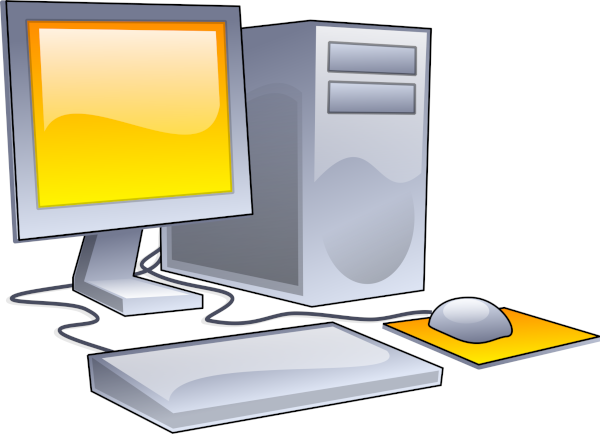
Well, not here here, exactly, but here.
The screen, I mean.
And more importantly, the machine it’s attached to. Beneath the surface buzzes a sea of electricity, performing calculations that might take you a month — in one second*.1
Today, you will learn how this magic works, and it all starts with a simple switch.
On and off
Consider the modern household light-switch. Flick it up. Light! Flick it down. Dark! Profound stuff, I know. Let’s put it in at table:
switch | light
--------|---------
up | on
down | off
What happens if we add a little extra machinery to it? Now, when you flick it up, it turns the light off. When you flick it down, it turns the light on. Basically the reverse of our original light switch. Let’s call it a “NOT switch”, because it does the opposite of our original. It’s table looks like this:
switch | light
--------|---------
up | off
down | on
My hands are getting a little tired typing “up” and “off”. Why don’t we use a shorthand: let’s say “1” means “up” or “on,” and “0” means “down” or “off”? Our NOT switch table might look like this:
switch | light
--------|---------
1 | 0
0 | 1
Let’s do something fancier. Say we have two switches connected to a single light-bulb: switch A and B. When A and B are flicked up, the light turns on. Otherwise, the light stays off. Let’s call it an “AND switch”:
A | B | light
--|---|---------
0 | 0 | 0
0 | 1 | 0
1 | 0 | 0
1 | 1 | 1
Now what if we have the opposite? If A or B (or both) are flicked up, the light turns on. Otherwise, when neither switch is up, the light stays off. Why don’t we call this one an “OR switch”:
A | B | light
--|---|---------
0 | 0 | 0
0 | 1 | 1
1 | 0 | 1
1 | 1 | 1
And there we have it. These three switches — NOT, AND, OR — are the fundamental building blocks of computers. In the field, they’re called logic gates. They’re not actually light-switches or bulbs, but wires carrying electricity. When electricity flows through a wire, it’s called a “1”. When it doesn’t, you have a “0”.
The logic gate itself is kind of like a microscopic box with wires sticking out. If electricity flows into the wire going in to a NOT gate, no electricity will flow through the wire pointing out. Similarly if you have electricity flowing down two wires going in to an AND gate, electricity will also flow out of the AND gate.
By etching circuit boards into logic gates and roping these into larger and larger circuits, you can build just about any digital device.2
Binary
Before we move on to building circuits, let’s pause for a moment and consider: what can we actually do with just 1’s and 0’s? What about letters? Words? Images?
Let’s start easy and look at just numbers. We have 0. We have 1. What about the other 8 digits? I have a clever idea. Check this out:
0 | 1 | 2 | 3 | 4 | 5 | 6 | 7 | 8 | 9 | 10
0 | 1 | 10| 11 | 100 | 101 | 110 | 111 | 1000 | 1001 | 1010
0 matches 0 and 1 matches 1. So far so good. But 2 = 10???
The key is to dissect the value “10” into component pieces. The number itself is composed of two digits, a 1 on the right and a 0 on the left. Imagine that the “1” on the right gets associated with $2^1$, and the “0"” on the left gets associated with $2^0$. Then let’s compute:
$$\mathbf{1} \times 2^1 + \mathbf{0} \times 2^0 = \mathbf{2}$$
The bolded values on the left are smooshed together to form our representation using just 1’s and 0’s — called binary. The value on the right is the familiar number we’re trying to represent.
Confused? Let’s try again with “3”. To get “3”, I wrote “11” above. If we walk through the same process, that means:
$$\mathbf{1} \times 2^1 + \mathbf{1} \times 2^0 = \mathbf{3}$$
which checks out.
Now let’s do 4. But hang on, there’s more than 2 binary digits.3 Let’s have the new digit on the left associated with $2^2$, the middle be $2^1$, and the far right remain $2^0$. We then have:
$$\mathbf{1} \times 2^2 + \mathbf{0} \times 2^1 + \mathbf{0} \times 2^0 = \mathbf{4}$$
Do you see a pattern?.
As we keep tagging on digits to the left, the power of 2 increases. So with “1110”, we would have:
$$\mathbf{1} \times 2^3 + \mathbf{1} \times 2^2 + \mathbf{0} \times 2^1 + \mathbf{1} \times 2^0 = \mathbf{13}$$
So the value “13” is represented as “1101” in binary.
Why do things this way? Remember from grade school learning about the “ones place”, the “tens place”, and the “hundreds place”? The number “356” for example has a “3” in the hundreds place, a “5” in the tens place, and a “6” in the ones place. It can be written like this:
$$\mathbf{3} \times 10^2 + \mathbf{5} \times 10^1 + \mathbf{6} \times 10^0 = \mathbf{356}$$
We’re doing the exact same thing except instead of “hundreds” and “tens”, we’re working with “fours” and “twos.” Because in binary, we’re limited to just two numbers rather than 10, our “places” count off as powers of 2 rather than powers of 10. Forming the number “5” in binary therefore requires a “1” in the fours place, a “0” in the twos place, and a “1” in the ones place, so 5 in binary would be “101”.4
Don’t be worried if it doesn’t click right away. It takes some time to grok. Sit with it a little. Take a walk. When you’re showering tomorrow morning it’ll all become clear like magic. In the meanwhile, here’s an excellent guide going into the concept with more depth.
Once you can represent numbers with 1’s and 0’s, the rest is just gravy. Just about every other form of data can be represented numerically. Letters? Easy. Unicode is a system mapping letters (English or otherwise) to numbers. Once you have letters, you can string5 them together to make words. Images are a little tricker. One way is to assign 3 numbers to each pixel, where the numbers represent the RGB values of a color.
Audio, video, programs, all of it can be similarly encoded with numbers (and therefore also with binary). I’ll leave it up to Google to show you how.
Components
We have logic gates. We have binary. We’re now ready to build the actual beast.6
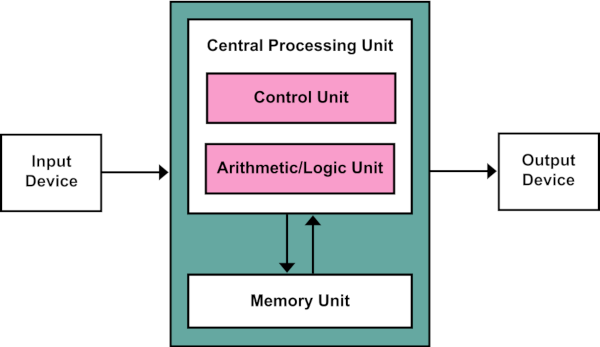
Source: https://en.wikipedia.org/wiki/Von_Neumann_architecture
Computers have four basic components: CPU, memory, input, and output. The CPU, short for “central processing unit,” is like a souped-up calculator. It’s hooked to memory, which allows it to store and load data, as well as input and output (I/O) devices like your keyboard, monitor, and speakers. In the next few sections, we’ll go more depth into CPU and memory. I/O gets a little messy. I’ll touch on it a little, but will save the meat for a future post.
Processor
The CPU (and memory) can be expressed as one, giant, virtually-unimaginably complex web of AND, OR, and NOT logic gates. Check it out:
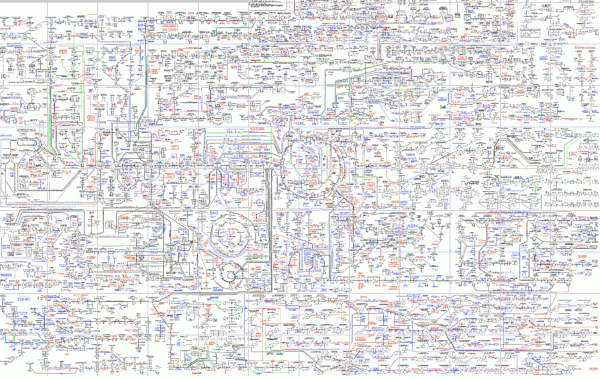
Source: http://www.sciencegeek.net/Biology/Presentations/Respiration/
Just kidding — that’s something different. At the risk of offending biologists, I claim that, believe it or not, the intricacies in your laptop are just as complicated, if not more so, than the above.
To deal with all that complexity, computer engineers use layer upon layer upon layer of abstraction: using logic gates to build simple components, then using simple components to build more complex systems, working up until we’ve got a functioning laptop.
One simple component in the processor is called the “adder”. It adds. Go figure. And it looks something like this:
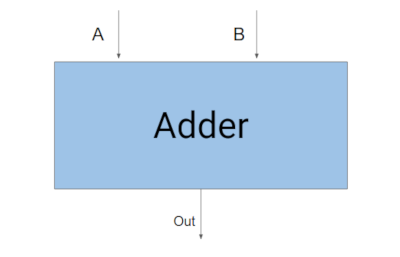
Source: me
You take two numbers (in binary), feed them to A and B, and out crunches your answer (also in binary).7 Additional I/O circuitry can be crafted from more logic gates to convert familiar numbers into binary, and from binary back to familiar numbers, but we don’t need them just yet.
With the adder, you can rope in additional logic gates to perform other operations like subtraction and bit shifts. The end result is called an Arithmetic Logic Unit (ALU).8 Together with additional logic gates to connect it to memory and I/O, the ALU and supporting infrastructure makes up the central processing unit.
Memory
Up until this point, we can add and we can subtract. We’re basically a calculator. The magic ingredient that boosts us into Computerhood is memory.
The fundamental circuit of memory is called a latch. It’s made of two NOR gates (like OR, with a NOT gate in front) hooked together cleverly so that the circuit “remembers” the last value inputted. Below is a neat graphic stolen from the Wikipedia page illustrating how this works:
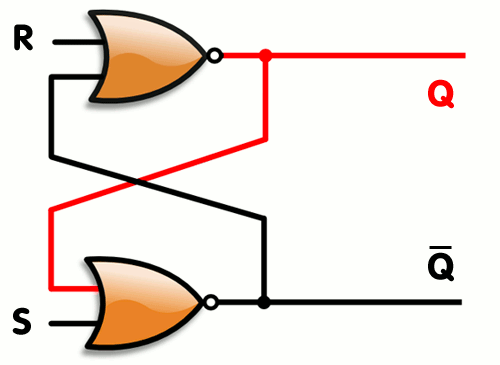
Source: https://en.wikipedia.org/wiki/Flip-flop_(electronics)
The weird shapes that look like fishes are the NOR gates, with two inputs on the left and one output on the right.
The circuit stores exactly 1 bit: either a 1 or a 0. It’s in the “1” state when the “Q” output lights up. It’s in the “0” state when the other output, called “Q bar”, lights up. The “R” stands for “reset”: triggering it causes the circuit to store a “0” (i.e. Q-bar lights up). The “S” stands for “set”. Sending a current to this input will tell the circuit to store a “1,” causing Q to light up. When neither input is triggered, the circuit will hold its state — so if it was storing a “0”, it will continue to store a “0” until the “S” gets triggered. If both inputs are triggered simultaneously, kabloosh the world explodes.
Just kidding. Formally, when both R and S are triggered, the behavior is undefined. In practice, that means it’ll never happen.
Using the above circuit, we can store exactly 1 binary digit. If you’re reading this on a standard laptop, your machine probably has a memory of about 8 gigabytes, or over 8 billion bits. 8 billion of those little circuits, clicking on and off a bajillion times each second to store your computer data.
In reality, to make computer memory cheap, it looks a little different than pictured, but the principle is the same. Take a bunch of those circuits. Rope them into giant chunks. Feed to your CPU for data storage.
I/O
I/O gets super complicated super fast, so we’ll focus on just one, tiny, specific sliver: encoders and decoders.9
Remember from earlier, when we were talking about the adder, how it takes input as binary and spits out a binary result? For a computer, binary is awesome. For a human, WTF. Your TI-84 would be practically useless if all it gave was binary.
To help computers read and output human-friendly symbols, we use special circuits called decoders and encoders.
A decoder “decodes” binary into human symbols. It’s a box that looks something like this:
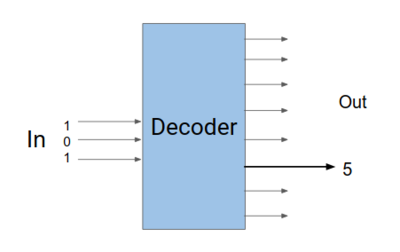
Source: me
The inner circuitry is a mess of AND and NOT gates, but let’s focus on just a clean, plain box. Going in is your binary output. Exactly one of the outputs will be triggered.
To make this happen, it manually maps each possible binary input to an output. For example, we know the binary “101” represents the value “5”. We could hook up a decoder such that feeding in the binary “101” will trigger the output that sends electricity to a big sign that says “5”. Brute-force, but that’s how your calculator translates “101 + 100” to “9”
Encoders are the reverse. They take something human-readable, and encode it into binary. Take a look at your keyboard. How does your laptop know that, when you press the key “A,” it should type the letter “a”? The moment your finger presses the key, the wire underneath picks up the signal and brings it to an encoder, where it trickles through a mess of logic gates and eventually outputs “101111001…” for your CPU to handle.
Programs
Congrats. At this point, you have a legitimate computer: CPU, memory, I/O. Press the power button and — a blank screen.
What’s missing?
Software.
Otherwise, all you’ve got is a hunk of expensive, intricate metal. We need a software soul to bring our digital Frankenstein to life.
At its most fundamental, software is simply a stream of 1’s and 0’s. Remember a computer can only understand binary. To tell the CPU to do anything, you need to give the instructions in binary. Want to print “Hello World” to the screen? It might look like this:
1101010100101010101010010101100101011111101010`11111100010001001
0000110101010010101010101001011101010100101010101010011111111111
0000000000001111111010101001010101010100101011110101010010101010
1110000000000011111110000000000000000001111111110101010100101111
1101010111 # ... and thousands more lines ...
In this primitive form, it’s called “machine code”. Imagine trying to write a program like that. It’s tedious. It’s error prone. It’s stupid for any self-respecting programmer to try.10
To make things easier, early coders developed a system called assembly. Instead of hand writing 1’s and 0’s, they used short mnemonics instead. A special program called an assembler then converts the mnemonics to machine code. It looks something like this:
addi $a0, $a0, 4
addi $a1, $a1, 4
jal AddAndVerify
lw $ra, 12($sp)
lw $a0, 8($sp)
lw $a1, 4($sp)
lw $a2, 0($sp)
addi $sp, $sp, 16
Looks better. Still not brilliant.
The real jump came when computer scientists invented compilers. These are special programs that take a human-readable text file, and “compiles” it into machine code or assembly. For example, you might write something like:
#include <stdio>
int main() {
print("Hello world!\n");
}
It’s written in a programming language called “C.” 11 Feed it to a compiler, and we’ll get thousands of lines worth of 1’s and 0’s that will tell our laptop to print “Hello world!”
If you’re familiar with other languages like Java, the principle is the same. You take a simple text file written in readable English, then give it to a special program that translates the English into the binary a computer can understand.
Once the software is written, to get it into the machine, the 1’s and 0’s are stored in memory. When a program is run, the CPU pulls the instructions line-by-line from memory, and executes whatever the binary tells it to.
One especially important program is the operating system (OS). It’s the program that drives your laptop or mobile device. Nearly everything you touch depends on the OS. The desktop. The home screen. The file explorer. The login system. Even the other programs we rely on — our Internet browser, word processor, messaging apps — these are programs that run on top of the OS, relying on the operating system to function. Common ones you might know include Microsoft Windows, macOS, and Linux (the mobile OS “Android” is a flavor of Linux).
Here’s a problem to leave you with: operating systems, like any other programs, are written on a computer. A developer turns on their laptop, opens up a text file, types in millions of lines of code, saves, compiles, and you have Linux (or Windows or macOS). But to use the computer in the first place, you need an operating system.
Huh.
You need an OS to use the laptop, but you need a laptop to write the OS.
So which came first?
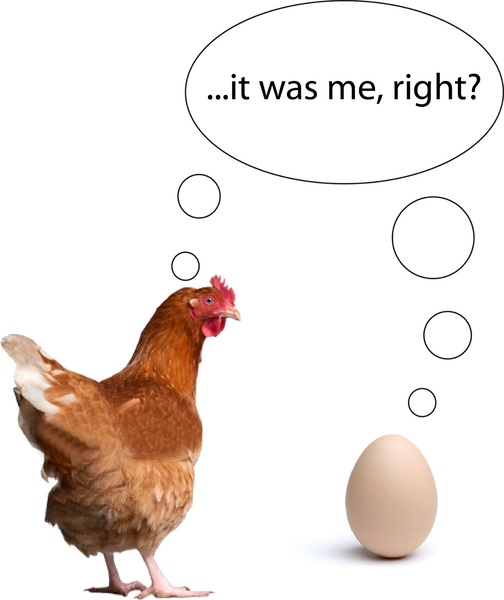
Source: http://signlanguageco.com/the-chicken-and-the-egg-and-the-interpreter/
Final thoughts
And there you have. From logic gates to binary to hardware to software, we’ve done it. A complete computer.
I’ve touched the high points, but there’s a ton I left out. If you’re deeply interested in the material and want to learn more, I can’t recommend enough, Code by Charles Petzold. I’m not being paid to recommend it. It’s simply a fantastic tour from absolute fundamentals to a fully-fledged machine. Be prepared to have your mind blown.
If you’re even more interested in computers, it’s never too late (or too early) to consider a career in Computer Science. There are roughly three, broad routes you can take:
- High level (software engineer, UIUX designer): Write code. Have fun. Get paid lots. These are the guys writing apps, building websites, doing the programming that most often gets associated with CS.
- Low level (systems programmer, computer engineer, electrical engineer): Most of this article covered the low level functions of a computer. If you found it wildly interesting, you might enjoy working in the area, designing computers from basic circuits and writing code that runs close to the metal.
- Theory (scientists, researchers): Maybe the true “computer scientist,” these guys push the math and models to figure out even more epic ways of computing. Machine Learning is also a hot-spot in this area.
I’m biased when I say this, but there’s really endless opportunity in CS. There’s art. There’s engineering. There’s fun. Google is an awesome place to start
Footnotes
These footnotes contain information above and beyond the information presented in text. They assume a more technical background than the main article, but with the power of Google, I’m confident anyone can get the gist.
-
How did I get these numbers? Let’s assume a super basic processor (by 2019 standards) that trucks along at a mighty 330 thousand instructions per second. This number is stolen from the Intel 8086 microprocessor, the chip driving the original IBM PC and whose design likely graces the
x86_64architecture of your own laptop’s processor. From here, let’s say it takes a human on average 5 seconds to process a single instruction. I’m being hand-wavy since an instruction likeaddmight take a human many more seconds to crunch, but an instruction likelw(load word) might mean instantaneously recalling a particular value. It’s an imperfect measure, but we’ll stick with it as a super rough guess.Playing with the numbers, a human would take $33000 \times 5 = 1.65$ million seconds, or about 460 hours to crunch through those instructions. Assuming no breaks, no food, no sleep, this is equal to about 19 days.
Also keep in mind the 8086 processor was top-of-the-line — in 1978. The processor in your phone is several orders of magnitude faster. What takes your smartphone one second to crunch, might very well take you more than a year. ↩︎
-
In total, there are 7 commonly used logic gates: the three we covered, plus NAND, NOR, XOR, and XNOR. All gates with a big “N” mean they’re formed by combining the respective gate with a NOT. So a NAND would be an AND gate with the output negated by NOT. XOR is short of “eXclusive OR”. It’s the exact same thing as an OR gate except two one inputs yields a zero — that is, it triggers only when one input is exclusively turned one.
But the big three to know are NOT, AND, and OR. Using them, you can build any of the other four.
Bonus fact: using exclusively NAND gates, you can construct a NOT, AND, and OR. Same goes for NOR. The implication is that any and all circuits built with logic gates can be constructed solely from NAND or NOR gates. ↩︎
-
Binary digit: you might have heard of them, the name is sometimes shortened to just “bits” ↩︎
-
Our familiar “0” through “9” counting system is called decimal. Two other common systems to know, especially if you’re in computer science, are octal (8 digits “0” through “7”) and “hexadecimal” (16 digits “0” through “F”). Because hexadecimal requires more symbols than our 10-symbol counting system can handle, values “10” through “15” are represented using the letters “A” through “F” instead. ↩︎
-
Pun very much intended. ↩︎
-
For the sake of space, I’ll skip over many of the nitty-gritty details behind the systems I’ll be describing. If you’re super into this stuff, I highly recommend Code by Charles Petzold. ↩︎
-
How you wire logic gates together to pull off this feat is a little beyond us. If your curious, you can learn about those details on Wikipedia. If you decide to learn more, you’ll notice that I’ve also simplified the picture of the adder. More correctly, it should include inputs and outputs for the carry bits. ↩︎
-
A guy once made an ALU with redstone in Minecraft. Check it out: https://www.youtube.com/watch?v=LGkkyKZVzug ↩︎
-
In practice, encoders and decoders are fundamental circuits used in far more than just I/O. In fact, they feature prominently in your CPU’s architecture, and are crucial building blocks of computer design. ↩︎
-
Not entirely true. Super-caliber hackers will sometimes write machine code to slip an exploit around a security system. ↩︎
-
C, by the way, is the language that runs the world. Literally. Your phone, your laptop, embedded systems you never knew existed, all of it runs on software written mostly in C (or it’s controversial child, C++). ↩︎